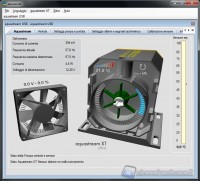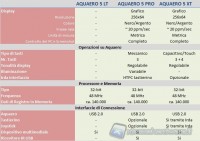Aquaero 5 XT presentation
We start from the controller that for us is the main component subject of this review for the functions that accompany it. The Aquaero 5 is offered in three variants. The Lite version is the most lean and economical, and is represented in the following photo:
The Lite version is mainly characterized by only the electronic circuit, without display. Therefore requires a PC to operate as it is interfaced through the USB port with a software installed on your PC. So it can only be controlled through the graphical interface of the software shown below:
Aquaero 5 PRO version, as of mid-range product for cost and equipment is sold with the mask in silver or black color.
It also can interface with the software Aquasuite, as well as the most complete XT version, but the most interesting features as shown in the picture above is that it can be used independently of the PC thanks to its display with function keys. The only difference that distinguishes it from the most complete version shown here is the lack of the IrDA port and so of the joystick pad for remote control, and the display is not touch screen.
The most complete XT version of the Aquaero, subject of our review, of which precede the photos, has also added the controller or the keypad that is interfaced via the IrDA (Infrared). Clearly being the display touch screen it can also be used without the keypad. Below is the comparative table of features that characterize the three versions both on the features side and the technical features, such as reported by the manufacturer.
The packaging leaves no room for doubt as printed photos clearly show the product in question.
Also for the XT, you notice printed in the top right the version, while straight down and centrally we note 2 screens representing the line chart and the water temperature. On the right of the latter we have the remote control keypad that we mentioned a moment ago. In the top left corner instead we have in German and English a summary of the functional characteristics of the controller.
Do not forget about the object that makes the De Luxe version of the Aquaero a gem, namely, the remote controller shown below
Finally, we list the complete bundle that accompanies the XT version of the Aquaero
- Tacho cable with female/female
- No. 04 temperature sensors
- USB cable for connecting internal controller on the motherboard
- Fixing screws
Let us now show the technical characteristics starting from the controller to end up with the sensor.